designing a car was never been easier in Catia v5
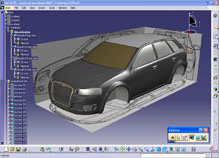 If you wants to design a car in Catia v5 then I have a good news for you. After reading This tutorial you will find that designing a car was never been easier.
If you wants to design a car in Catia v5 then I have a good news for you. After reading This tutorial you will find that designing a car was never been easier.
You are about to learn some effective techniques to set reference image in Catia v5 .So that you can take reference easily within Catia environment. There are some unique feature in Catia v5 for setting reference like Catia V5 Sketch Tracer tool. But it is not allows us to set reference images like traditional Car designer’s style. And to accomplish this style I search for a new way. Finally I got a very powerful approach to setup the reference image in catia v5 and it is working. I am going to share with you the Ideas and approaches that I have used.
 There are several reasons why I believe that Catia v5 is very effective tool for designing a car. We can find a lot of tricks and techniques in Catia to get a high quality class A surface. No need to spend most of our time and energy to get any advanced shapes .The integration of Generative Shape Design and free style gives us a lot of options for design a complex shapes .There are a lot of freedom for creating and editing 3d curves. In addition to the fact that I have been in Catia sense last five years serving for leading aerospace and automotive companies. I never got any thing impossible in Catia v5. And alsoI have been involves parally with other CAD and multimedia tools like AutoDesk Maya & 3ds Max.
There are several reasons why I believe that Catia v5 is very effective tool for designing a car. We can find a lot of tricks and techniques in Catia to get a high quality class A surface. No need to spend most of our time and energy to get any advanced shapes .The integration of Generative Shape Design and free style gives us a lot of options for design a complex shapes .There are a lot of freedom for creating and editing 3d curves. In addition to the fact that I have been in Catia sense last five years serving for leading aerospace and automotive companies. I never got any thing impossible in Catia v5. And alsoI have been involves parally with other CAD and multimedia tools like AutoDesk Maya & 3ds Max.
 I have started this model by tacking reference from a blue print of Audi A3. you can get a lot of blue prints from here . It is a free site. And have used Maya for rendering. I have spend a lot of time in learning Maya from tutorial sites. If you have interest in Maya you can learn it by yourself from tutorial sites.
I have started this model by tacking reference from a blue print of Audi A3. you can get a lot of blue prints from here . It is a free site. And have used Maya for rendering. I have spend a lot of time in learning Maya from tutorial sites. If you have interest in Maya you can learn it by yourself from tutorial sites.
Migrating the model from Catia to Maya is very top . Yes Okino Computer Graphics is a leading provider of high quality and industry respected 3D data translation and photo-realistic rendering software. PolyTrans-for-Maya and PolyTrans-for-MAX are one of the very useful products of Okino Computer Graphics.This plugin for maya will help you to import not only cat part files but also All Major 3D CAD formats. like Lightwave, Softimage-XSI, IGES, SAT, Autodesk Inventor, CATIA v4, CATIA 5, DirectX, DXF/DWG files, JT Open, Parasolid, Pro/Engineer, Renderman RIB, Solid Edge, SolidWorks, STEP, and many, many Others inside Maya. There are a lot of functionality of this product. You can know more about this from my Catia to Maya tutorial.
Eventually we will get a very high quality light polygonal model with very high resolution. Mapping and Shaders can apply easily which you can use directly for film and gaming industry. You can download this 3d car model. I kept it in both IGAS and maya mb. format. You can use it for your project. But don’t shall it. because I have spend my lot of valuable time for this model and tutorial. If anything you would like to share with me about the experiences with these models and tutorials you can E-mail me or you can give me your feedback.
